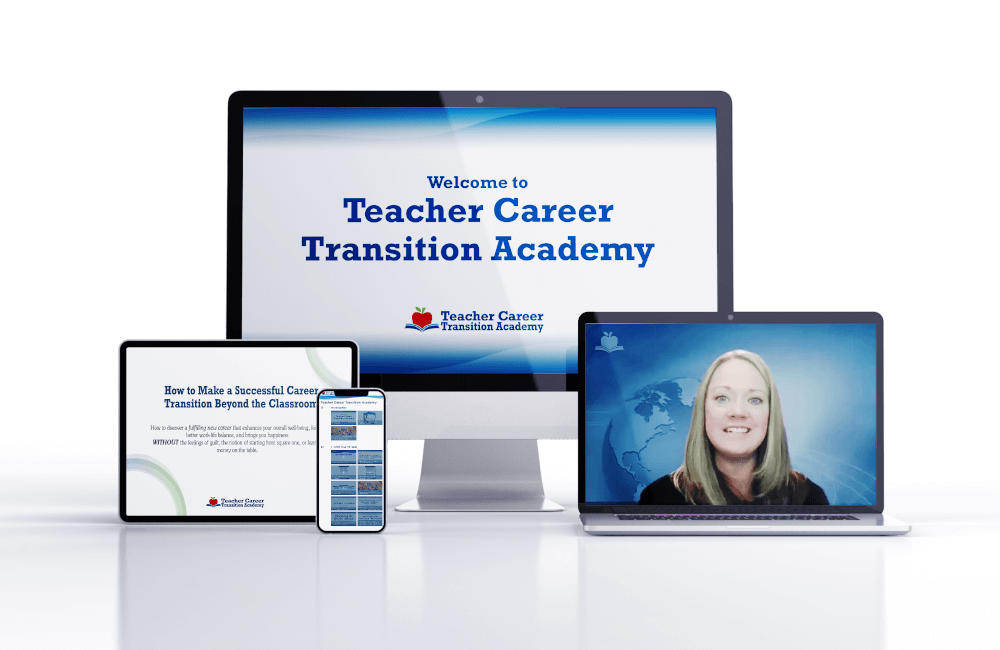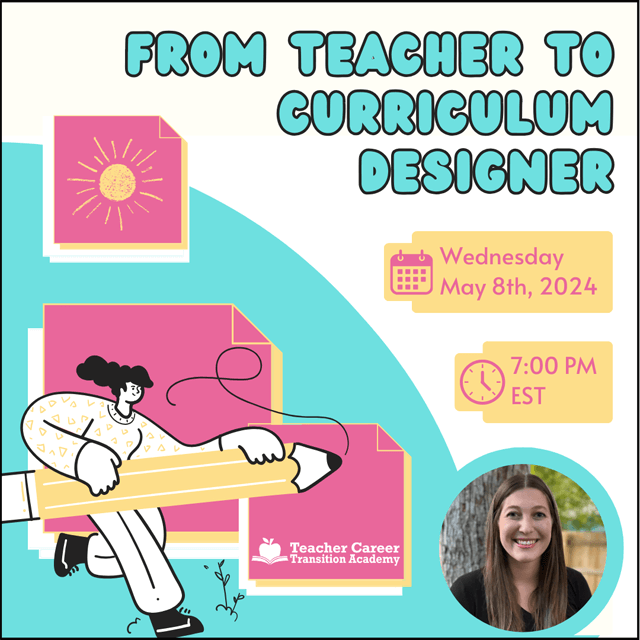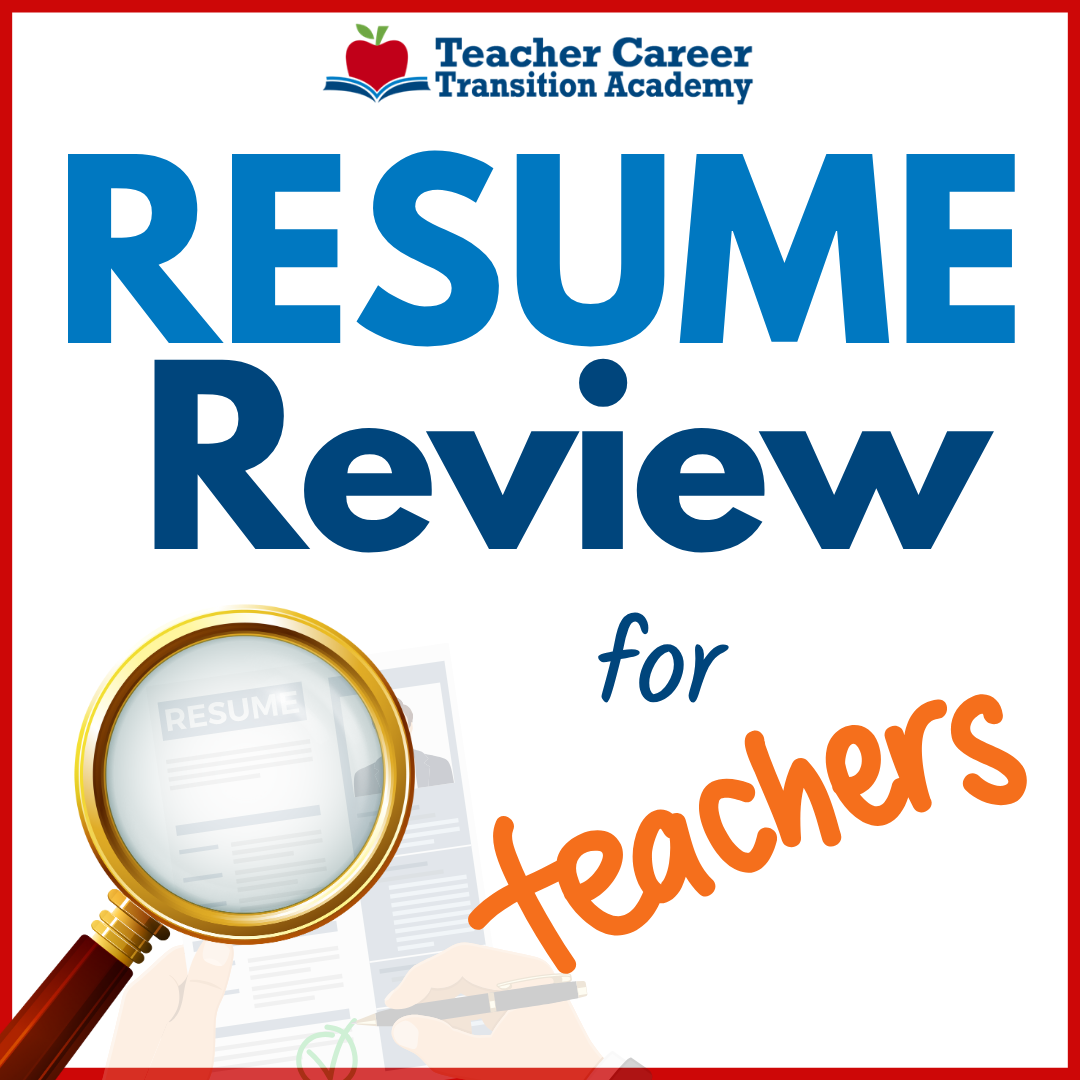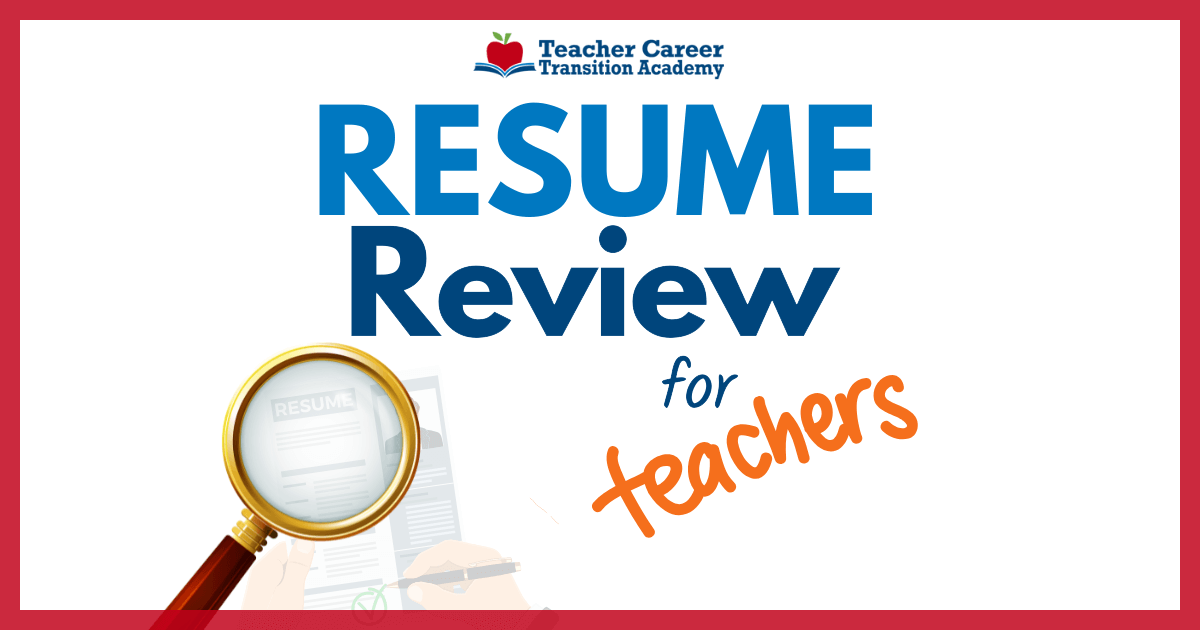Hey there, transitioning teachers. Do you know about the Applicant Tracking System (ATS)? It’s a common type of program that hiring managers use to help organize and search through their applicants. We know that navigating the Applicant Tracking System (ATS) can feel like a challenge, but fear not! We're here to guide you through the process of creating a resume that will catch the attention of hiring managers and leave the ATS in awe. Let's dive into these six personable steps that will help you create a standout resume:
1. Use the correct format:
Picture this—your resume in the hands of the ATS, neatly organized and easy to read. To achieve this, opt for a simple, clean resume template that the system can effortlessly interpret. Say goodbye to complex formatting and hello to clarity. Stick to standard sections like professional experience, skills, education, and contact information. No need to reinvent the wheel with fancy labels—clear and conventional headings will do the trick.
Picture this—your resume in the hands of the ATS, neatly organized and easy to read. To achieve this, opt for a simple, clean resume template that the system can effortlessly interpret. Say goodbye to complex formatting and hello to clarity. Stick to standard sections like professional experience, skills, education, and contact information. No need to reinvent the wheel with fancy labels—clear and conventional headings will do the trick.
2. Incorporate relevant keywords:
Keywords are the secret sauce to catching the attention of the ATS. Take a closer look at the job description and identify the keywords that best represent the skills and experience required. Sprinkle these keywords throughout your resume, but remember, context is key. Support each keyword with concrete examples of how you've demonstrated those skills in your previous roles.
Keywords are the secret sauce to catching the attention of the ATS. Take a closer look at the job description and identify the keywords that best represent the skills and experience required. Sprinkle these keywords throughout your resume, but remember, context is key. Support each keyword with concrete examples of how you've demonstrated those skills in your previous roles.
3. Keep it concise:
In a world where attention spans are shorter than ever, brevity is your best friend. Keep your resume focused and concise, limiting it to 1 to 1 1/2 pages. Highlight the information that directly aligns with the job you're applying for. It's all about quality over quantity. Opt for strong and impactful bullet points that showcase your achievements and contributions.
In a world where attention spans are shorter than ever, brevity is your best friend. Keep your resume focused and concise, limiting it to 1 to 1 1/2 pages. Highlight the information that directly aligns with the job you're applying for. It's all about quality over quantity. Opt for strong and impactful bullet points that showcase your achievements and contributions.
4. Submit in the correct format:
Pay attention to the job description's submission requirements. Whether it calls for a PDF or Word document, make sure your resume is in the specified format. Take it a step further by renaming your document using your first and last name, the position title, and the company name. This simple act helps recruiters quickly identify your resume amidst the sea of applications.
Pay attention to the job description's submission requirements. Whether it calls for a PDF or Word document, make sure your resume is in the specified format. Take it a step further by renaming your document using your first and last name, the position title, and the company name. This simple act helps recruiters quickly identify your resume amidst the sea of applications.
5. Avoid tables, columns, pictures, or icons:
It's time to keep it clean and straightforward. The ATS can sometimes struggle to interpret resumes with tables, columns, pictures, or icons. To ensure a smooth journey through the system, opt for a simple and visually appealing format. Let your words and accomplishments shine without any distractions.
It's time to keep it clean and straightforward. The ATS can sometimes struggle to interpret resumes with tables, columns, pictures, or icons. To ensure a smooth journey through the system, opt for a simple and visually appealing format. Let your words and accomplishments shine without any distractions.
6. Spell out abbreviations or acronyms:
Don't let the ATS play a guessing game with your resume. Some abbreviations or acronyms may leave the system scratching its digital head. When in doubt, spell them out in parentheses to provide clarity and avoid any misinterpretation.
Don't let the ATS play a guessing game with your resume. Some abbreviations or acronyms may leave the system scratching its digital head. When in doubt, spell them out in parentheses to provide clarity and avoid any misinterpretation.
In conclusion, the ATS is no longer a daunting obstacle standing in your way. By following these six steps, you'll create an ATS-friendly resume that showcases your skills and experiences in the best light possible. Embrace the correct format, incorporate relevant keywords, keep it concise, submit in the specified format, avoid complex elements, and spell out any potentially ambiguous abbreviations or acronyms. With your new and improved resume, you'll confidently navigate the career transition and stand out among the competition. If you haven’t yet, join LearnWorld’s Facebook Group, Teacher Career Transitions (LearnWorld). Best of luck on your journey!
About This Post:
This blog post is based on information shared within the Teacher Career Transition Academy. To learn more about this particular topic, refer to the video title “Transitioning Teachers Guide to Writing Resumes Pt. I” located within the Teacher Career Transition Academy.
About This Post:
This blog post is based on information shared within the Teacher Career Transition Academy. To learn more about this particular topic, refer to the video title “Transitioning Teachers Guide to Writing Resumes Pt. I” located within the Teacher Career Transition Academy.